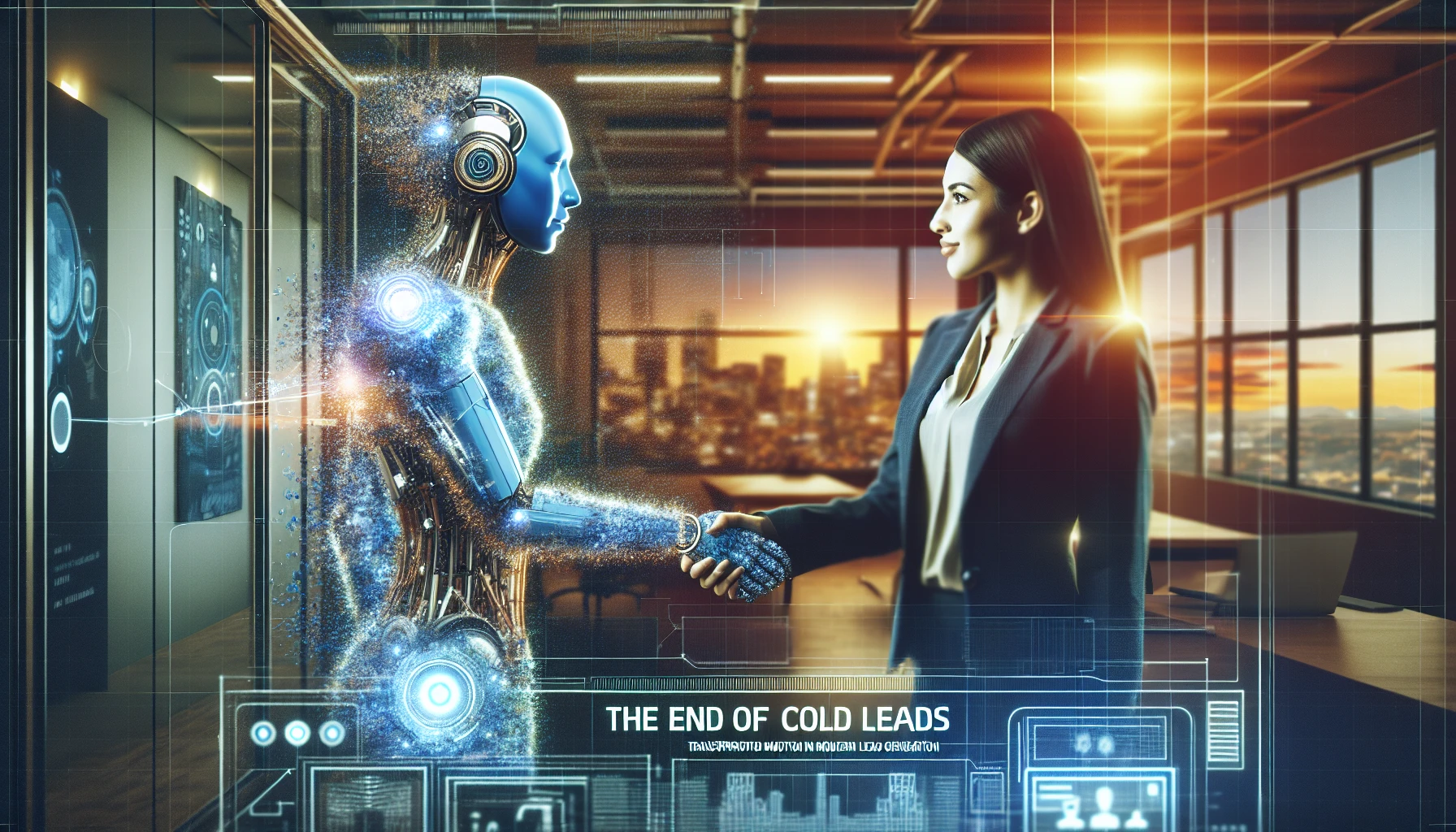The Ultimate Guide to Securing Your Website
In the current digital environment, your website serves as both your storefront and your secure repository. Safeguarding it against cyber threats is not merely an option—it is imperative. Whether you are a small business owner, a marketing professional, or an executive of an enterprise, this guide will assist you in comprehending the foundational elements and best practices for ensuring your website's safety and security.
What is Website Cybersecurity?
Website cybersecurity refers to the collective strategies, technologies, and best practices used to protect websites, web applications, and their data from unauthorized access, attacks, and theft. It involves:
- Encryption
- Authentication
- Secure coding
- Regular updates
- Monitoring and incident response
Why Website Security Matters
Benefit | Description |
Data Protection | Safeguard sensitive customer and business data |
Trust & Reputation | Avoid brand damage and loss of customer confidence |
Compliance | Meet GDPR, CCPA, HIPAA, and other legal requirements |
Business Continuity | Prevent costly downtime and ransomware |
95% of SMB cybersecurity incidents cost between $826 and $653,587.
Common Threats
- Data Breaches: Exposure of confidential info
- DDoS Attacks: Overwhelm your server resources
- Ransomware: Malicious code locks your files
- Cross-Site Scripting (XSS): Injects harmful scripts
- SQL Injection: Manipulates your database
- Credential Theft: Exploits weak passwords
Best Practices for Website Security
Practice | Description |
Update software & plugins | Patch vulnerabilities fast |
Use SSL/HTTPS | Encrypt data in transit |
Require strong passwords | Change regularly, never reuse |
Limit admin access | Grant only necessary privileges |
Backup regularly | Offsite and encrypted backups |
Install Web Application Firewall | Block common attacks |
Enable Multi-Factor Authentication | Extra layer of protection |
Monitor logs | Detect anomalies early |
Use a CDN | Mitigate DDoS attacks |
Train staff | Reduce human error and phishing risk |
Prepare disaster recovery plan | Document restoration steps |
How Keenfunnel Secures Your Tech Stack
Keenfunnel integrates leading platforms (Shopify, Notion, GitHub, Azure, Odoo, Google, Jira, Asana, Mailchimp, HubSpot, Bing, OpenAI) and offers:
- End-to-end encryption
- Secure cloud infrastructure
- Strict access controls
- Compliance with GDPR & CCPA
- Automated backups and monitoring
Monitoring, Auditing & Recovery
Keenfunnel provides:
- Automated vulnerability scans
- Security plugin integration
- Real-time alerts
- Scheduled audits
- Disaster recovery drills
Combine automated tools with manual reviews for thorough coverage.
Resources & Tools
FAQs
Q: How do I know my website is secure? A: Run audits, use SSL, update software, monitor activity. Keenfunnel offers automated monitoring.
Q: What if my site gets hacked? A: Restore backups, reset credentials, notify users. Keenfunnel supports recovery and compliance.
Q: Will security slow my site? A: Not if implemented well. CDN and optimized plugins can improve speed.
Q: How does Keenfunnel handle my data? A: Data is encrypted, securely hosted, and fully compliant.
Conclusion: The Keenfunnel Advantage
With Keenfunnel, you get custom, scalable security solutions, seamless integrations, automated monitoring, and full compliance. Ready to safeguard your business?