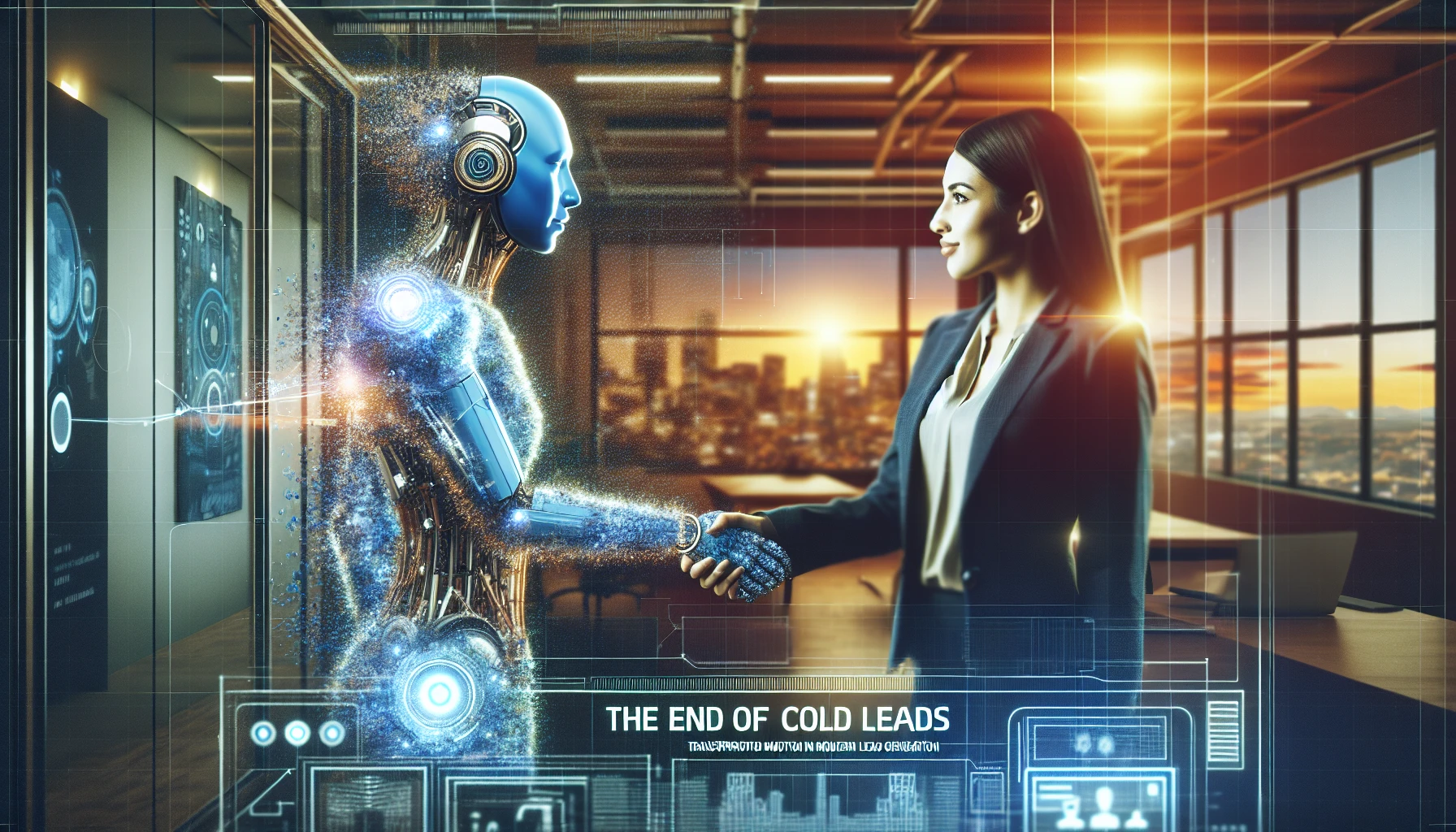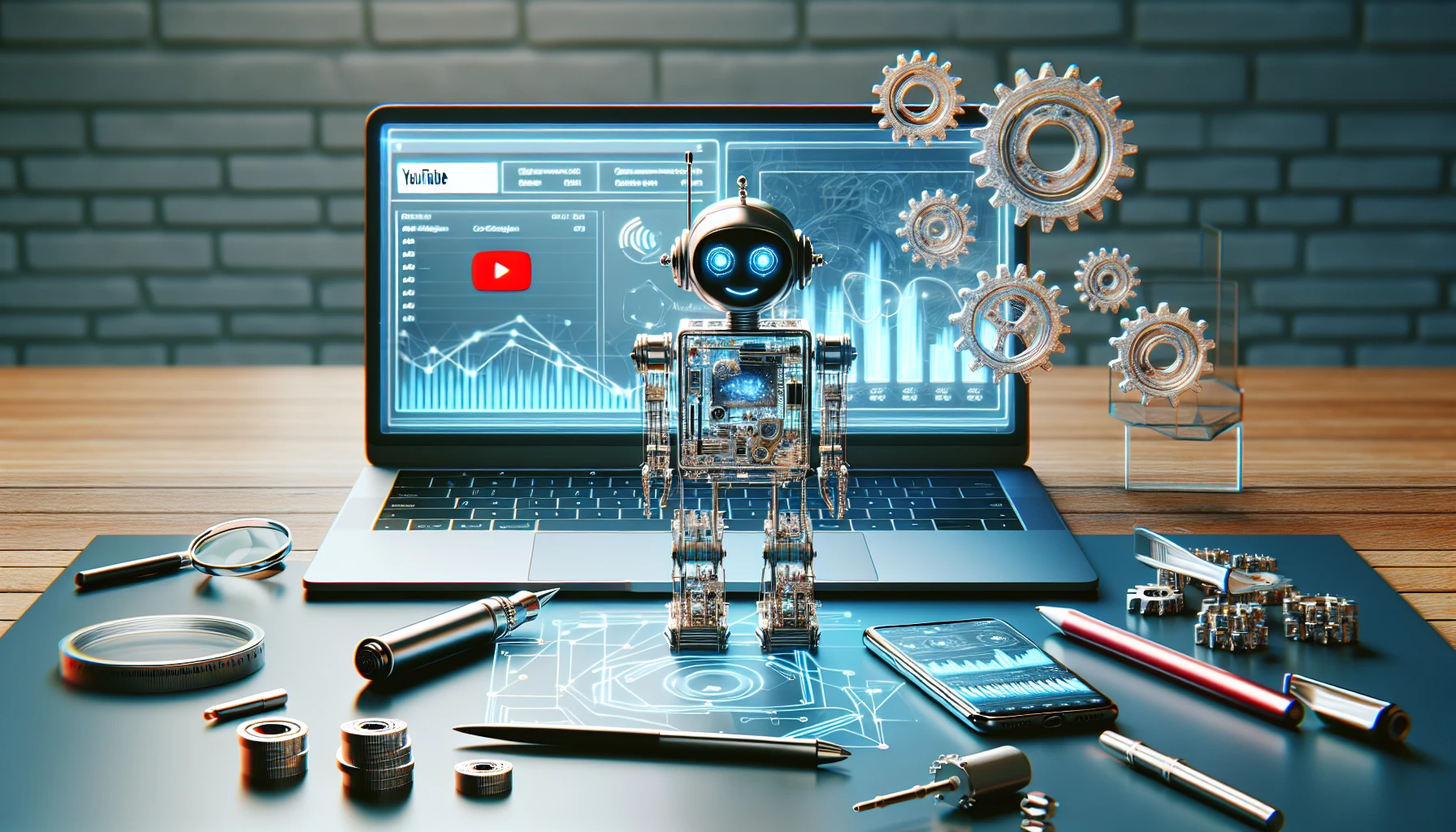
How to Automate Your YouTube Channel
Automating your YouTube channel can save time, boost consistency, and help you scale your audience. Whether you're a creator, agency, or business, automation streamlines uploads, scheduling, analytics, engagement, and sharing.
What is YouTube Automation?
YouTube automation uses software and services to handle repetitive channel tasks. This can include:
- Automated video uploads & scheduling
- Content sourcing & editing
- Comment moderation
- Analytics reporting
- Social sharing
Benefits
- Save Time: Reduce manual work
- Consistency: Post regularly for better algorithm results
- Growth: Focus on strategy, not repetitive tasks
- Optimization: Use analytics for data-driven decisions
Step-by-Step Workflow
- Select Your Niche & Content Type
- Source Content (scripts, scraping tools, or user submissions)
- Edit Videos (use tools like moviepy, Canva, etc.)
- Automate Upload & Scheduling (YouTube API, TubeBuddy, Buffer)
- Engage & Share (IFTTT, Zapier for cross-platform)
- Analyze Results (YouTube Analytics, Social Blade)
5. Tools & Integrations
Tool | Function |
YouTube API | Upload/Schedule |
TubeBuddy | SEO/Analytics |
IFTTT | Social Automation |
Zapier | Workflow Automation |
Social Blade | Analytics |
Buffer | Scheduling |
Examples
- GaryVee: Schedules content and analyzes performance with Google Analytics and IFTTT
- MrBeast: Uses TubeBuddy and Buffer for uploads and engagement
- NikkieTutorials: Combines Social Blade and Buffer for consistent publishing
7. Keenfunnel Services
Keenfunnel automates your YouTube workflow:
- Workflow setup & integration
- Content creation automation
- Analytics dashboards
- Cross-platform sharing
- Security and support
FAQs
Will automation hurt authenticity? No, it frees you to focus on creativity.
Is it safe? Yes, using secure platforms and APIs.
Can I integrate with my existing tools? Absolutely—Keenfunnel specializes in custom integrations.